How to Update Your AirTouch 2+ & 4 Console and Smartphone App
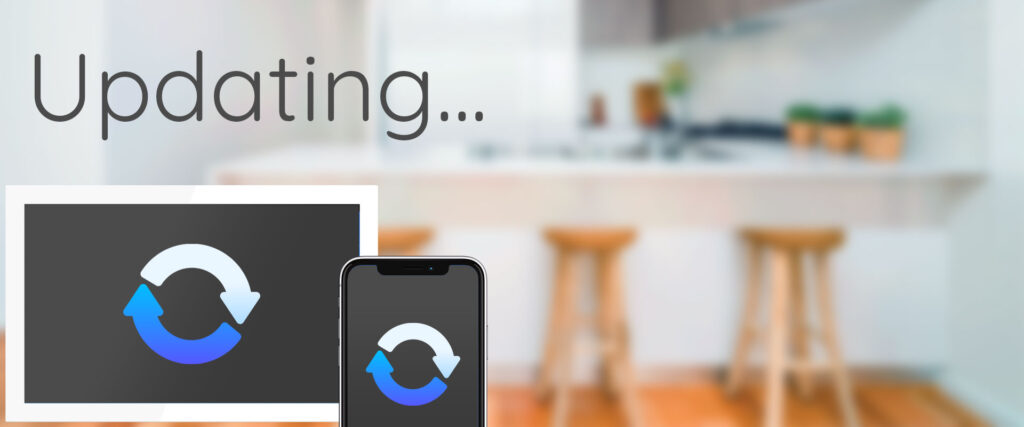
Stay current with the latest features, performance improvements, and compatibility updates by regularly updating both your AirTouch console and smartphone app.
Why Updates Matter
Keeping your AirTouch system updated ensures:
-
Access to new features as they’re released
-
Improved system performance and stability
-
Ongoing compatibility with connected devices and apps
Both the console and smartphone app need to be updated separately.
Before You Begin
-
Make sure your AirTouch console is connected to a stable home Wi-Fi network
-
Recommended internet speed: at least 12 Mbps
-
Updates usually take 2–5 minutes to complete
Updating the AirTouch Console
How to Know When an Update Is Available
For AirTouch 2 Plus or AirTouch 4, a red dot will appear next to the Menu icon when an update is available.
Steps to Update
-
Tap Menu
-
Go to System Settings
-
Select Preferences and Versions
-
A prompt will appear if an update is available, tap Proceed
The console may reboot during the update. This is normal.
Allow Storage Permissions
If prompted, tap Yes or Allow when asked to enable storage permissions. This is necessary for the software to install correctly.
Manually Check for Updates
To manually check:
-
Tap Menu > System Settings > Preferences and Versions
-
If an update is available, follow the prompts to download and install
After the Update
Once complete, the console will return to the main screen. If not, simply tap the AirTouch icon to relaunch it.
Updating the AirTouch Smartphone App
AirTouch app updates for your phone or tablet are separate from console updates.
To update the app:
-
Go to the App Store (iOS) or Google Play Store (Android)
-
Search for AirTouch App
-
Tap Update if a new version is available
Turn on automatic updates to always stay up to date.
Enjoy the Latest Features
Each new update brings:
-
New usability enhancements
-
System performance improvements
-
Additional features for smarter climate control
Stay updated for the best AirTouch experience!
![airtouch-logo.png]](https://help.airtouch.net.au/hs-fs/hubfs/airtouch-logo.png?width=100&height=52&name=airtouch-logo.png)
