How to Update the Software on Your AirTouch 5?
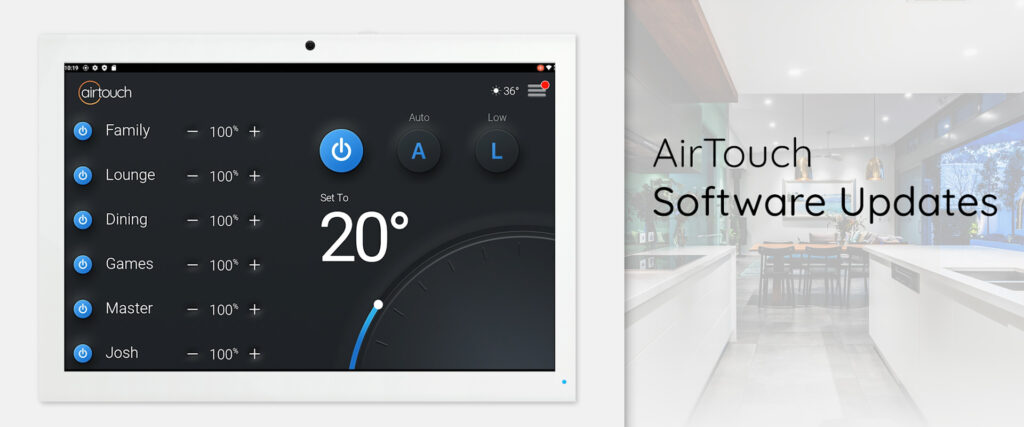
Keep your AirTouch 5 running at its best by installing the latest software updates. These updates introduce new features, enhance performance, and ensure long-term reliability.
How to Know When an Update Is Available
When an update is ready, a red dot will appear in the top-right corner of your AirTouch 5 console screen.

Steps to Update Your AirTouch 5 Console
-
Open the Quick Menu
Swipe down or tap the menu icon on your console home screen. -
Tap Settings
-
Tap Update
-
Follow the on-screen prompts
The update process may take up to 10 minutes, depending on your internet speed.
Your console will restart automatically once the update is complete.
Updating the AirTouch App
Updating your console software is separate from the AirTouch 5 app on your phone or tablet.
To ensure the best experience:
-
Visit the Apple App Store (iOS) or Google Play Store (Android)
-
Search for AirTouch 5
-
Tap Update if a new version is available
![airtouch-logo.png]](https://help.airtouch.net.au/hs-fs/hubfs/airtouch-logo.png?width=100&height=52&name=airtouch-logo.png)