How to Set Up the Powermesh Smart Garage Door Controller and Pair It with Zimi?
Make your garage door smart with Powermesh Garage Door Controller. Gain control through your phone, voice assistants, or the AirTouch console, and enjoy added features like Flight Path technology for partial door movement.
What’s in the Box
-
Powermesh Smart Garage Door Controller
-
Flight Path Sensor
-
Tilt Door Adapter
-
Pre-wired quick connector
-
Power adapter
-
Velcro mount for sensor
-
Battery (for sensor)
-
Installation instructions
You’ll also need a Philips head screwdriver to install the sensor battery.
Step-by-Step Installation Guide
Step 1: Prepare Your Garage Door
-
Make sure the garage door is open before installing the sensor.
Step 2: Mount the Sensor Based on Door Type
-
Roller Door: Attach to one of the spokes on the opposite side to the motor.
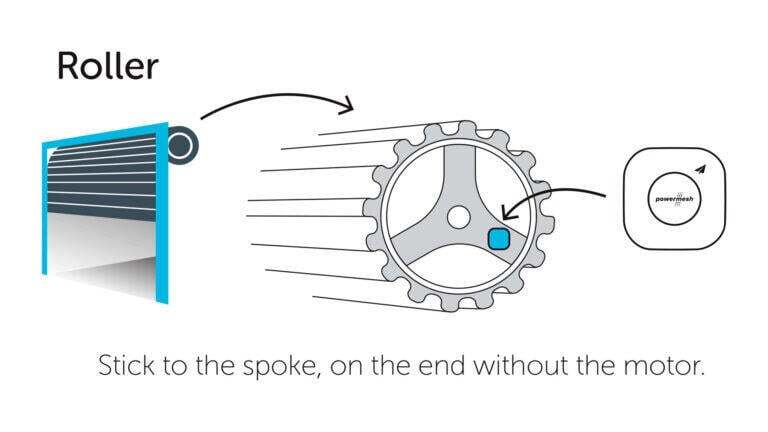
- Panel door: use the supplied panel door adapter by sticking the sensor to it, and attach this to the door shaft on either side.
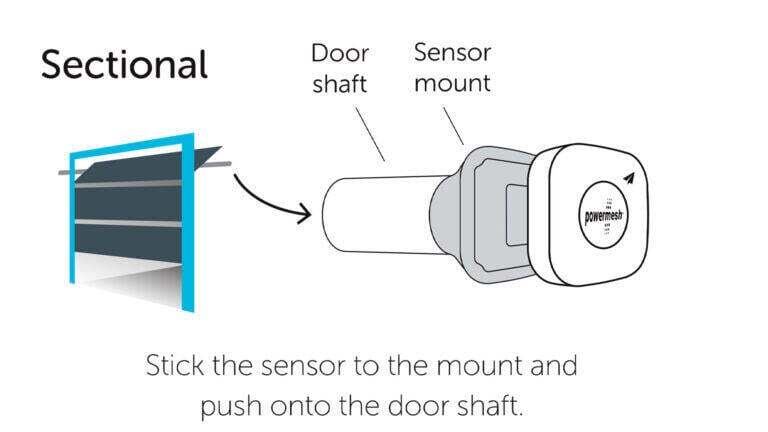
- Tilt door: attach it to the bottom of your door.
Step 3: Disconnect Power
-
Unplug your garage door motor from power for safety before continuing.
Step 4: Wire the Controller
-
Locate the push button terminals on your garage motor.
-
Connect wires from the controller’s M1 port to these terminals.
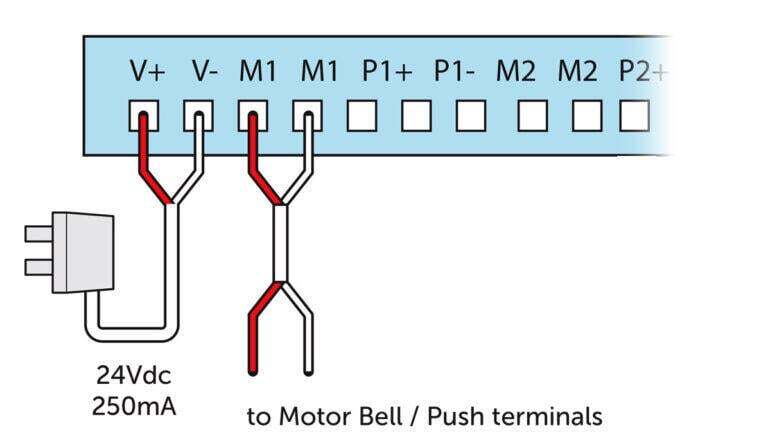
Have a second garage door?
You can link a second motor to M2, but you’ll need an additional sensor. One controller can handle two doors.
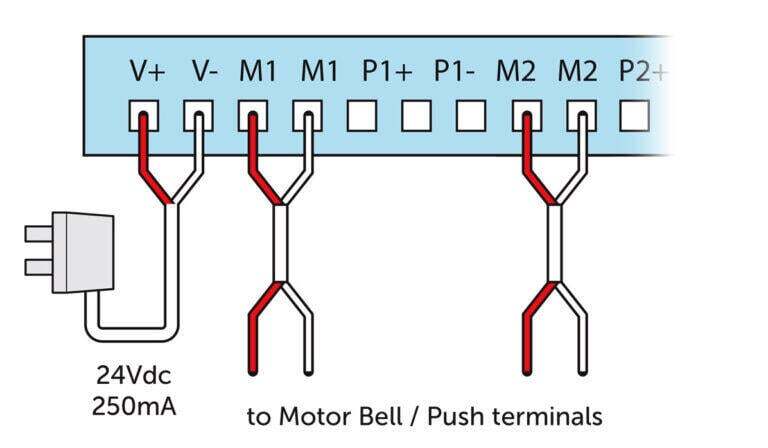
Step 5: Mount the Controller
-
Use the pre-attached adhesive to stick the controller to your wall or ceiling.
-
Plug in both the controller and garage motor.
-
Wait for the light to turn blue, this means it’s ready to pair.
Step 6: Pair with the Zimi App
-
Open the Zimi app.
-
If you haven’t yet, create a Smart Home network and give it a name.
-
Zimi will begin searching for the controller.
-
When found, follow the wizard to:
-
Pair the Flight Path sensor
-
Train your garage door with open/close cycles
-
Activate Flight Path control for partial opening
-

Smart Features & Benefits
-
Flight Path Control:
Open your door in small increments, perfect for parcel deliveries when you're not home. -
Multiple Access Options:
Control your door from the Zimi app, AirTouch console, or using voice assistants like Alexa or Google Assistant. -
Remote Access:
Open, close, or check status from anywhere in the world. -
Keeps Your Manual Controls:
Still works with your original remote. -
Easy Battery Replacement:
Thanks to the Velcro-mounted sensor.
Troubleshooting Tip
If your Zimi controller doesn’t appear in the app:
-
Make sure your Cloud Connect is active and connected to the same Zimi network.
-
Check your controller’s light status (should be blue).
-
Verify the sensor is installed and powered correctly.
If you need a downloadable version of the above instructions, please use the link below:
Installation Instruction: Powermesh Garage Door Controller & Sensor
![airtouch-logo.png]](https://help.airtouch.net.au/hs-fs/hubfs/airtouch-logo.png?width=100&height=52&name=airtouch-logo.png)