Check or Replace your ITC/ITS Temperature Sensor Battery
Replace your ITC/ITS Temperature Sensor Battery
- Remove the ITS cover from the wall.
- Remove the retaining screw holding the battery cover in place then remove the flat battery.

- When replacing the battery, press and hold the Zone Button after removing the dead battery for 5 seconds to remove any residual charge from the circuit.

- Replace the battery with a fresh 3V CR2450.
If you have an AirTouch 5, you can check your battery level in System Settings
- Open the Quick Menu
- Tap Settings
- Tap Sensors
- Tap Sensors and Details
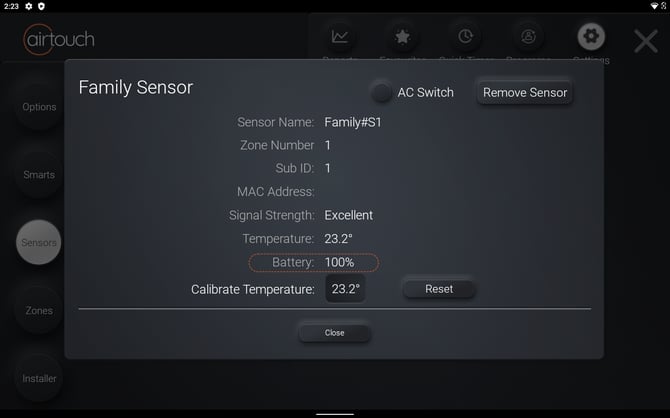
When the battery is low, a Low Battery icon will appear next to the sensor's zone name. Typically, a healthy battery lasts approximately 1 to 2 years under normal use.
If the battery becomes fully depleted and there are no other sensors in the zone, the zone will automatically switch to % Control mode.
![airtouch-logo.png]](https://help.airtouch.net.au/hs-fs/hubfs/airtouch-logo.png?width=100&height=52&name=airtouch-logo.png)